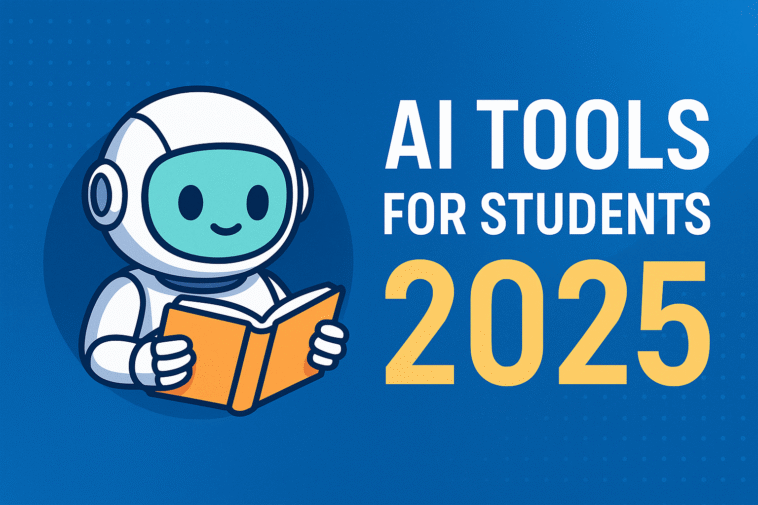AI Tools for Students 2025: Smarter Study, Better Grades
AI Tools for Students 2025: Smarter Study, Better Grades

 Why AI Tools Are a Game-Changer in 2025
Why AI Tools Are a Game-Changer in 2025
Gone are the days when students had to juggle between handwritten notes, bulky textbooks, and endless assignments. With AI tools for students 2025, learning is:
-
Faster
-
More efficient
-
Tailored to personal learning styles
Imagine having a tool that summarizes textbooks in seconds, explains complex topics in simple words, or even organizes your schedule based on your study habits. That’s the magic of 2025.
 Top AI Study Assistants Every Student Must Try
Top AI Study Assistants Every Student Must Try
 ChatGPT-4.5 by OpenAI
ChatGPT-4.5 by OpenAI

-
Ask questions on any topic
-
Get essays, code, or explanations
-
Generate study material & flashcards
-
Customize writing style and tone

From understanding quantum physics to writing poetry, this tool is your all-in-one AI mentor.
 GrammarlyGO AI
GrammarlyGO AI

-
Corrects grammar, spelling & tone
-
Offers rewriting suggestions
-
Adjusts formality and clarity
-
Now includes generative writing with AI prompts

 Notion AI
Notion AI

-
Generates notes from voice or text
-
Summarizes lectures
-
Plans your academic week
-
Helps brainstorm and outline ideas

 Quizlet + Q-Chat AI
Quizlet + Q-Chat AI

-
Flashcards with smart AI explanations
-
Quiz mode and test prep
-
Performance tracking
-
Q-Chat for real-time learning feedback

 Otter.ai
Otter.ai

-
Record and transcribe lectures in real-time
-
Auto-summarization
-
Tag important sections
-
Export for revision anytime

 AI Tools for Time Management & Focus
AI Tools for Time Management & Focus
 Motion AI
Motion AI

-
Auto-creates daily schedules
-
Prioritizes tasks and classes
-
Sends AI-driven reminders
-
Builds time blocks for rest too

 Forest AI – Study & Focus App
Forest AI – Study & Focus App

-
Helps avoid distractions
-
Blocks social media while studying
-
Plant trees as you focus
-
Supports real forestation efforts!

 Research & Writing Made Easy with AI
Research & Writing Made Easy with AI
 Elicit by Ought
Elicit by Ought

-
Finds papers on your topic
-
Summarizes complex research
-
Suggests questions for deeper understanding
-
Helps build evidence-based arguments

 Scite.ai
Scite.ai

-
Shows supporting/contradicting evidence for studies
-
Citation metrics and credibility checker
-
Organizes references easily

 Jasper AI
Jasper AI

-
Write blog posts, ads, stories
-
AI-generated text with various tones
-
Templates for everything
-
Smart learning based on your input

 Specialized AI Tools by Subject
Specialized AI Tools by Subject
| Subject | AI Tool | Use Case |
|---|---|---|
 Math Math |
Photomath | Scan equations, get step-by-step solutions |
 Science Science |
Khanmigo (by Khan Academy) | AI tutor for STEM with explanations |
 Geography Geography |
Google Bard AI | Ask real-time questions about maps & data |
 Literature Literature |
Sudowrite | Help with storytelling, style, metaphors |
 Programming Programming |
GitHub Copilot | Auto-code with explanations and fixes |
 Pros & Cons of Using AI for Studying
Pros & Cons of Using AI for Studying
 Pros Pros |
 Cons Cons |
|---|---|
 Saves time Saves time |
 Can reduce deep learning if overused Can reduce deep learning if overused |
 Offers 24/7 help Offers 24/7 help |
 Possible dependency issues Possible dependency issues |
 Improves writing & communication Improves writing & communication |
 May produce biased or outdated info May produce biased or outdated info |
 Enhances understanding Enhances understanding |
 Academic dishonesty concerns if misused Academic dishonesty concerns if misused |
 Customizes learning Customizes learning |
 Not always context-aware like humans Not always context-aware like humans |

 Bonus AI Tools Worth Exploring
Bonus AI Tools Worth Exploring
-
Mem.ai – Smart knowledge organizer
-
SchoolAI – AI dashboard for classrooms
-
Trello + AI plugin – Project management
-
AI Dungeon – Fun for storytelling and creative imagination
 Accessibility & Affordability in 2025
Accessibility & Affordability in 2025
Good news: Many of these AI tools for students 2025 offer free plans or student discounts.
Here are the top ones:
| Tool | Free Plan? | Student Discount? |
|---|---|---|
| ChatGPT |  (basic) (basic) |
 (via email) (via email) |
| GrammarlyGO |  |
 |
| Otter.ai |  |
 |
| Jasper |  |
 (trial available) (trial available) |
| Notion AI |  |
 |

 How to Choose the Right AI Tool for You
How to Choose the Right AI Tool for You
Choosing the best AI tool depends on your learning style, goals, and tech comfort level. Ask yourself:





 Embrace the AI Edge
Embrace the AI Edge
The future of education is already here—and it’s smarter, faster, and more personalized. With AI tools for students 2025, learners have access to a digital Swiss army knife:




But remember—AI is your assistant, not your replacement. Use it ethically, wisely, and creatively.
 Recap: Top 10 AI Tools for Students in 2025
Recap: Top 10 AI Tools for Students in 2025
-
ChatGPT – Best all-round AI assistant
-
GrammarlyGO – For flawless writing
-
Notion AI – Organize your life and studies
-
Quizlet Q-Chat – Fun and interactive revision
-
Otter.ai – For lecture transcription and notes
-
Motion – Smart planner
-
Forest – Beat procrastination
-
Elicit – Research smarter
-
Scite.ai – Smarter citations
-
Jasper – For creativity and content writing
Share this:
- Click to share on Facebook (Opens in new window) Facebook
- Click to share on X (Opens in new window) X
- Click to share on LinkedIn (Opens in new window) LinkedIn
- Click to share on Reddit (Opens in new window) Reddit
- Click to share on Tumblr (Opens in new window) Tumblr
- Click to share on Pocket (Opens in new window) Pocket
- Click to share on WhatsApp (Opens in new window) WhatsApp